Imports
Document Batch Upload Guide
This guide explains how to upload a batch of documents and link them to claims in the platform.
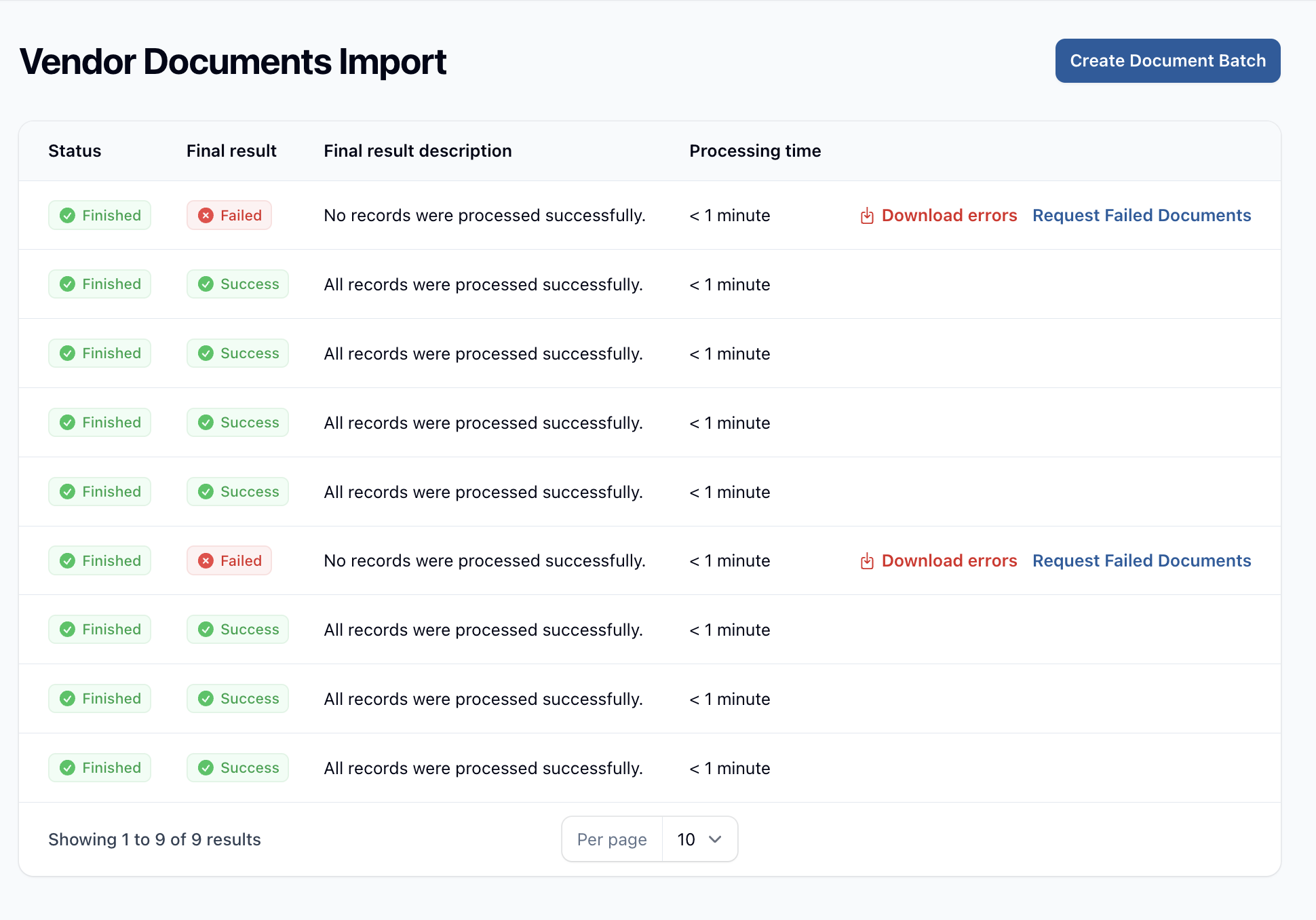
#Preparing Your Documents
- Ensure each document filename follows this format:
1<claim_id>_rest-of-file-name
For example: 12345_invoice.pdf or 67890_accident_report.jpg
- The
claim_idmust be a valid claim identifier in the system. - Use an underscore `_...
Restricted Content
You must be logged in to view the rest of this content.
Interested in becoming a partner?
Click the button below for more information.